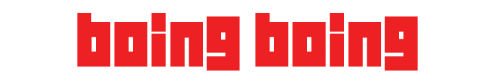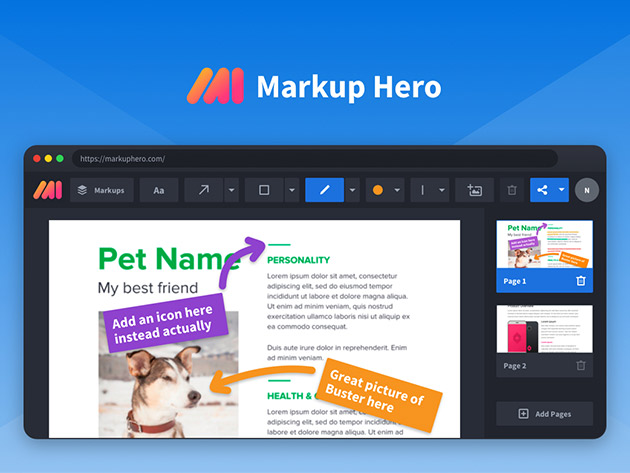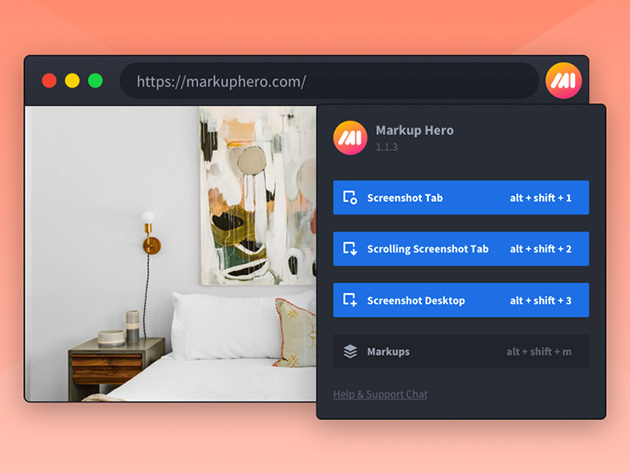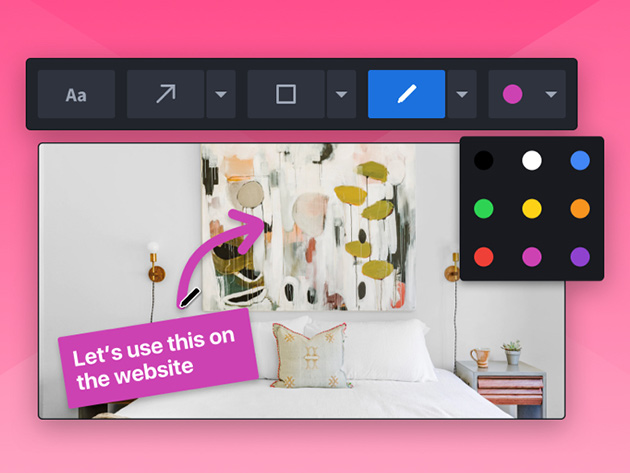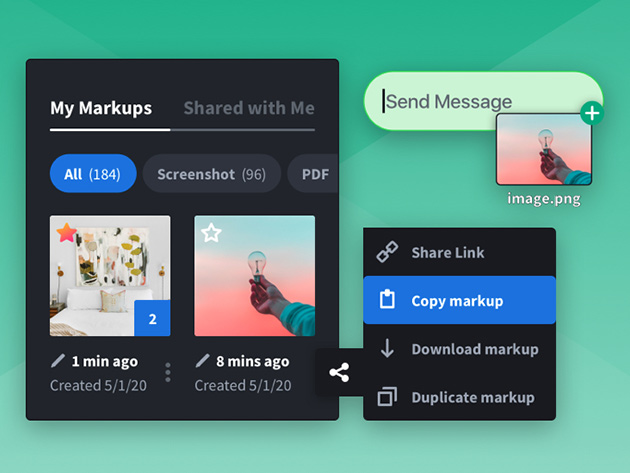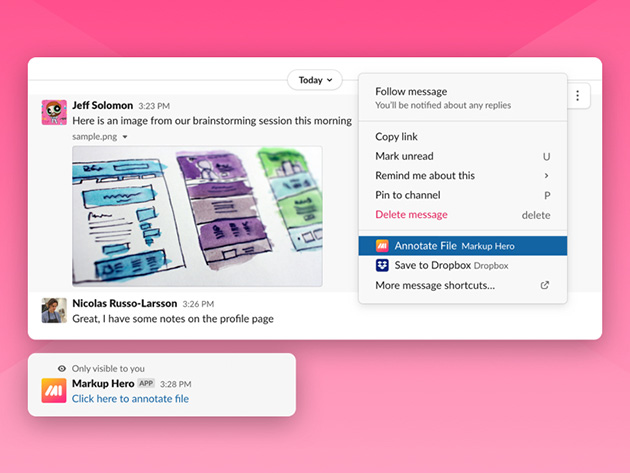Markup Hero is a screenshot and annotation tool that helps you capture ideas, communicate clearly, save time, and stay organized. Instantly capture and share ideas through its screenshot app and image/PDF uploader. You can clearly communicate your message on any image, PDF, or website with easy-to-use annotation tools. Access all your markups and annotations with a click and make edits on the fly. Keep all your markups organized with titles, collections, history, and custom privacy settings.
-
Capture ideas. Instantly capture & share ideas w/ Markup Hero's screenshot app & image / PDF uploader
-
Communicate clearly. Clearly communicate your message on any image, PDF or website w/ easy to use annotation tools
-
Save time. Access all your markups & annotations from any device & make edits on the fly
-
Stay organized. Keep all your markups organized w/ titles, collections, history & custom privacy settings
Superhero Plan
- File types: images, PDFs & websites
- File uploads: unlimited
- Edit markups & annotations: unlimited
- See your history: unlimited
- Max size per file: 50MB
- To check more on the plan details, click here.
Features
- Screenshots
- Upload Images & PDFs
- Capture Full Websites
- Add Multiple Pages
- Full History & Editing
- Create Collections
- Privacy Settings
- Text Tool
- Arrow Tool
- Line Tool
- Rectangle Tool
- Oval Tool
- Blur Tool
- Pen Tool
- Highlighter Tool
- Colors & Fill
- Font Size
- Line Thickness
- Insert Images
- Add Signatures
- Crop Canvas
- Undo & Redo
- Sharable Links
- Copy To Clipboard
- Download
- Duplicate
- Delete
Integrations
- Chrome
- Google Drive
- Slack
- API
Reviews
-
4.9/5 on Chrome Web Store: ★ ★ ★ ★ ★ ★
-
4.7/5 stars on Capterra: ★ ★ ★ ★ ★ ★
-
4.5/5 rating on G2: ★ ★ ★ ★ ★ ★
-
4.5/5 rating on Software Advice: ★ ★ ★ ★ ★ ★