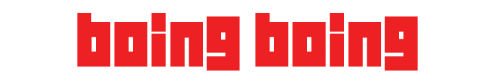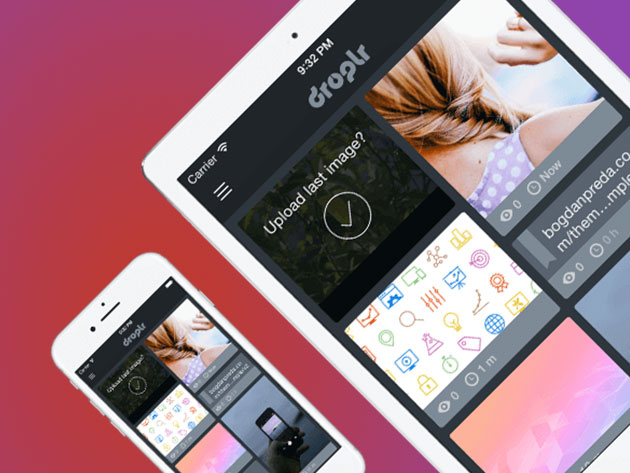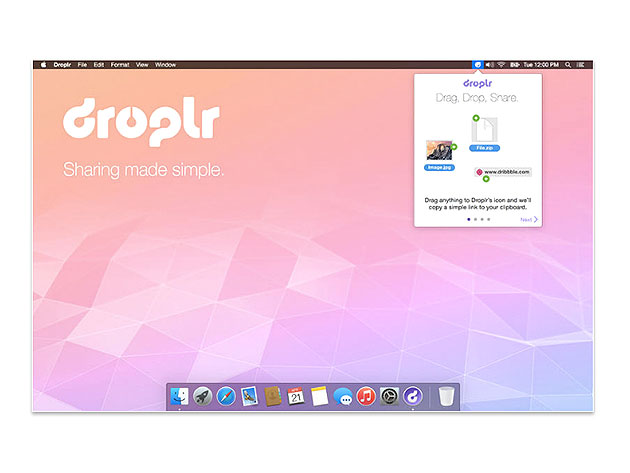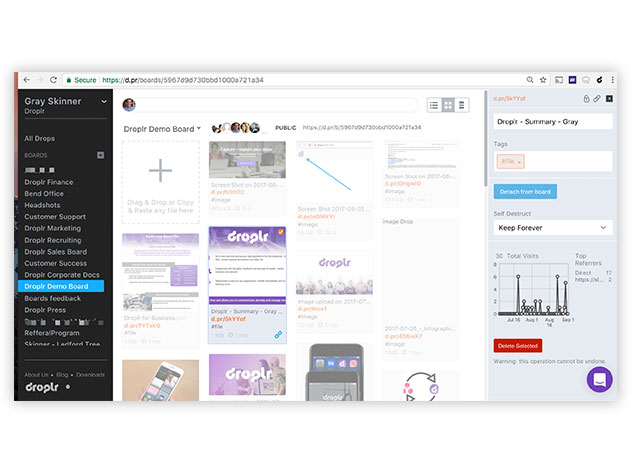Let’s face it, remote collaboration is huge convenience but communicating over a distance doesn’t always work the way we want it to. The inability to get your point across efficiently can be a real pain in the neck. It doesn’t have to be this way, though! You can make your communication short and sweet: Simply capture a screenshot of anything you’re working on, add comments, and send the screenshot in a shortlink. Do you need to explain how a piece of software works? Record your screen as you’re performing a task and send it right away to your client. Save time and leave your clients in awe.
4.5/5 Stars on 358 G2 Crowd reviews
- Snag images or videos of your screen & have them share-ready in a few quick clicks
- Collaborate w/ up to 3 users on a single account
- Use the new Boards feature to create & share boards w/ team members around concepts, ideas, projects, & more
- Annotate screenshots for further clarity
- Record as an image or gif & pop a link in a chat or email in seconds
- Select any part of your screen to record & pause or mute audio during recording
- Drag & drop gifs right from the browser
- Annotate screenshots for further clarity
- Shorten links for easier sharing
- Share only what you want to show w/ previews
- Control when what you share disappears & password protect Drops for added security
- Tag Drops w/ keywords for simple organization
- Write Markdown notes & share code snippets w/ syntax-highlighting
- Integrate w/ Slack, Jira, Confluence, Google Docs, Asana, Hipchat, Twitter, Basecamp, Photoshop, Illustrator, Sketch, & many more