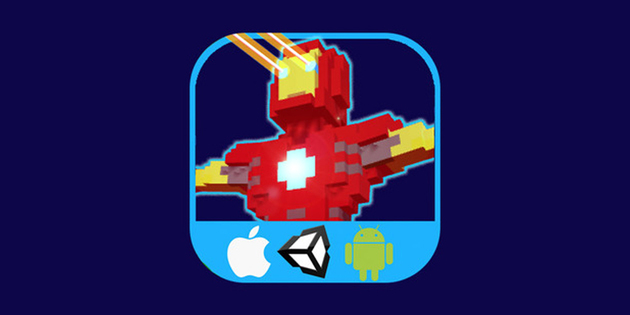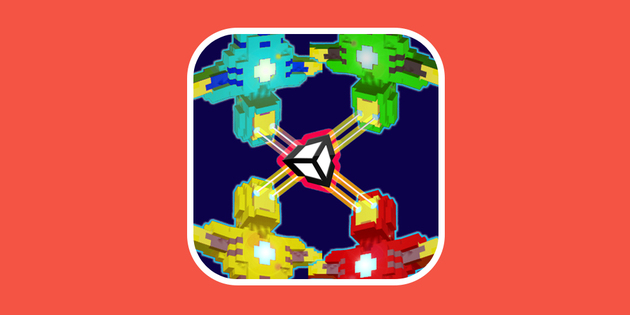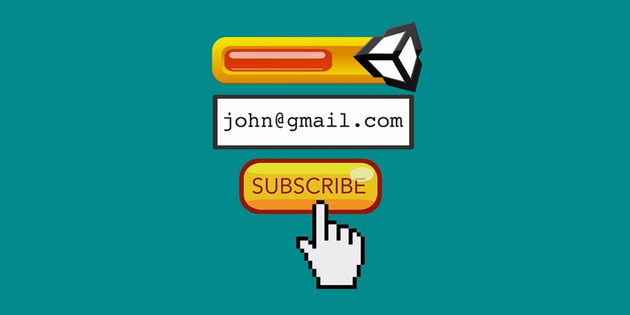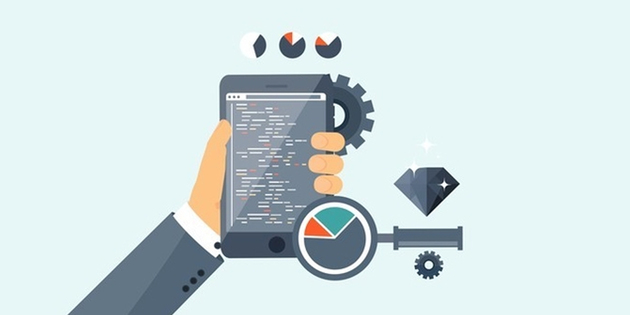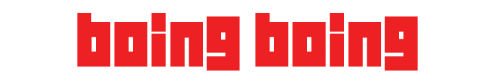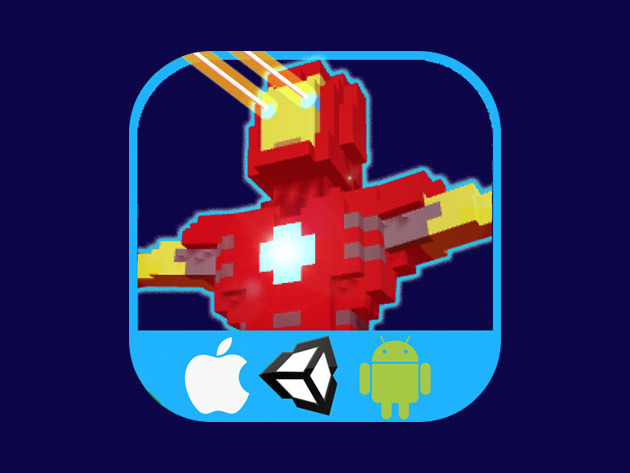Intro and Project files2:16
01 Open the project and play with it B3:56
02 Adding the main character prefab3:03
03 Animation controllers and idle mode animation5:36
04 Programming the character movement15:03
05 Tweaking the character movement5:19
06 Creating the Idle Walk blend tree7:21
07 Programming the walk animation switch5:46
08 Program the character looking towards the mouse13:43
09 Working on the Mini spiderman enemy model4:47
10 Working on the spiderman run animation3:48
11 How to use navigation agents4:04
12 Using Navigation mesh agent Artificial Intelligence9:42
13 Adding characters colliders and rigidbodies3:50
14 Laserbeam setup3:56
15 Shoot linerenderer as laser beam11:03
16 Shot precision with Invoke method8:12
17 Tweaking the laser beam shot2:15
18 Laserbeam diection on missed shots4:54
19 Adding spotlight halo on laserbeam shot5:34
20 How to make the camera follow the main action6:22
21 Adding game walls and rivers8:36
22 How to create smart obstacle objects5:28
23 Creating a variety of prefab obstacles9:50
24 Shooting laserbeams on obstacles3:50
25 Program the enemy death when dealt damage10:56
26 Make the main character do damage to the enemy5:39
27 Create blood splatter using Particle systems5:59
28 Removing enemy from game after death2:07
29 a Programming player health10:45
29 b Programming the player taking damage13:19
29 Programming player health and death on damage24:05
30 Tweaking the player animations11:28
31 Create enemy spawn points7:38
32 Adding multiple spawn point locations2:32
33 Organize your game objects1:25
34 Displaying main character health as text6:34
35 All about health point sliders11:37
36 Adding Vehicles crashing with player and enemies7:56
37 Letting the enemies be aware of vehicles1:26
38 Game Over menu and Restart game functionality11:19
39 Fixing Auto baked lights issues0:59
40 Working with new fonts4:02
41 Working on the score and its menu item9:15
42 Program the camera shake while taking damage8:47
43 Stopping spawn and running cars on game over7:28
44Badendum64bitsinUnitycompilers0:44
44 Switch platform to iOS1:49
45 Preparing Unity settings to publish on iOS2:12
46 Creating the app icon3:06
47 Unity iOS advanced settings3:47
48 Compiling the game in Unity1:26
49 Starting the archiving process in xcode3:13
49Validarchitecturesarm64bits1:01
50 Create the itunes connect settings5:37
51 How to upload all phones screenshots3:22
52 Uploading ipa file to itunes connect1:07
53 Addendum - blame Unity on missing app icons2:34
54 itunes connect detailed settings2:03
55 Checking if your uploaded build is processing1:25
56 Submiting your app for review3:54
57 Importing sound effects1:27
58 Adding the background music2:17
59 Program multiple laser sound effects6:59
60 Code sound effect on enemy hit6:03
61 Coding the car crash sounds3:23
62 Play sound when player score increases3:33
63 Play sound on game over2:42
64 Use triggers to create preemptive car honking6:46
65 Play car passing by sound with triggers5:18