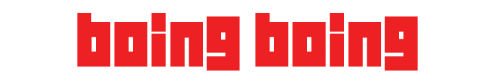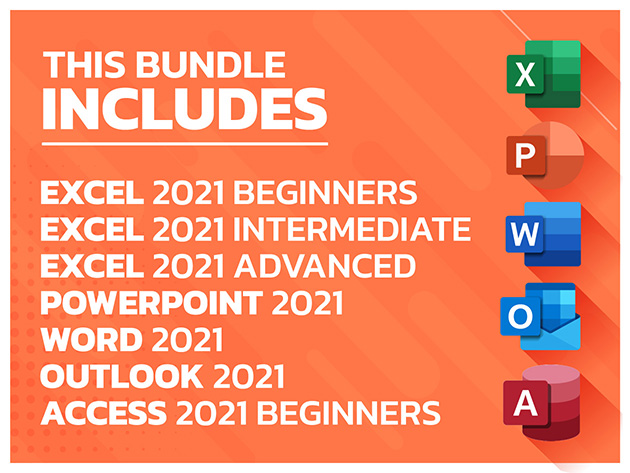Master Office 2021/365 Essentials and Boost Your Productivity
StreamSkill has combined seven of their best Office 2021/365 courses to create this awesome Ultimate Microsoft Office 2021/365 Bundle. Whether you're a student, an office professional, a business owner, a freelancer, or just someone who wants to get started with the most widely used Microsoft programs, this course bundle is for you. Join now and gain a thorough understanding of Microsoft Office 2021/365. Master these Office essentials and watch your productivity soar.
In this great value combo, you get full access to the following 2021/365 Courses
Microsoft Excel 2021 - Beginner Course
- Become familiar with what’s new in Excel 2021.
- Navigate the Excel 2021 interface.
- Utilize useful keyboard shortcuts to increase productivity.
- Create your first Excel spreadsheet.
- Use basic and intermediate Excel formulas and functions.
- This is a video-led course. You can preview some videos here.
Microsoft Excel 2021 - Intermediate Course
- Design better spreadsheets and control user input.
- Use logical functions to make better business decisions.
- Construct functional and flexible lookup formulas.
- Use Excel tables to structure data and make it easy to update.
- This is a video-led course. You can preview some videos here.
Microsoft Excel 2021 - Advanced Course
- Using the NEW dynamic array functions to perform tasks.
- Creating advanced and flexible lookup formulas.
- Using statistical functions to rank data and to calculate the MEDIAN and MODE.
- Producing accurate results when working with financial data using math functions.
- This is a video-led course. You can preview some videos here.
Master Microsoft PowerPoint 2021 The Easy Way
- Create visually stunning presentations that meet best practice guidelines.
- Find free, high-quality resources like images, icons, fonts, and videos.
- Improve efficiency with keyboard shortcuts and the Quick Access Toolbar.
- Open, close, and save presentations.
Introduction to Microsoft Word 2021
- Navigate the Word 2021 interface.
- Customize the quick-access toolbar.
- Access and modify Word options.
- Create new documents from scratch and from a template
- This is a video-led course. You can preview some videos here.
Master Microsoft Outlook 2021/365
- Work with the new simplified ribbon as part of the wider Outlook interface.
- Configure a Microsoft and Gmail account.
- Customize the Quick Access Toolbar.
- Open and customize Outlook Today.
- This is a video-led course. You can preview some videos here.
Microsoft Access 2021/365 for Beginners
- The characteristics of a relational database.
- Downloading and installing Access 2021.
- The differences between Access 2019 and Access 2021.
- Locating, opening, and saving Access database templates.
- This is a video-led course. You can preview some videos here.
See full highlights of all the courses here.
Course Info
- These are video-led courses. Preview is available
- These courses include practice exercises so you can practice as you learn.
- These courses are designed for Windows users.
- Suitable for Microsoft 2013, 2016, 2019, 2021, and 365 editions (NOT included)
Course Certificate Included
Each course includes a certificate of completion and an optional online quiz that will generate a course certificate upon completion.
NOTES:
- While you can watch the courses on desktop, Mac, or mobile, all courses are aimed at Windows PC users.
- Suitable for Microsoft 2013, 2016, 2019, 2021, and 365 editions (NOT included in this purchase)